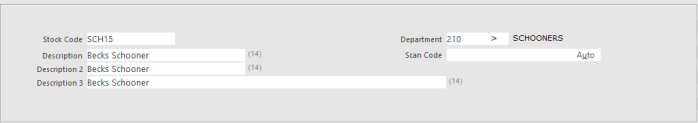
The Stock Code must be unique and can contain both numbers and letters up to 16 characters long.
Go to File > Stock Control > Stock Items > Add > Enter an alpha-numeric code for your item and other details > Save.
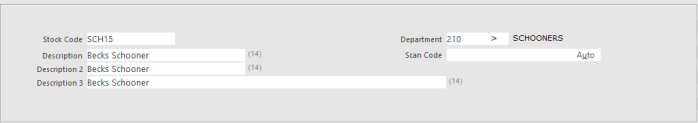
The Code field will already have a value in it so that it is consecutive to the previously saved one.
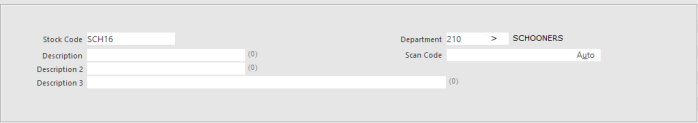
When adding new stock items at a later date, you can simply enter SCH15 to ensure the item will be placed correctly. Idealpos will flag it as already being in the database. When the screen refreshes, the next available SCH code will be automatically entered.